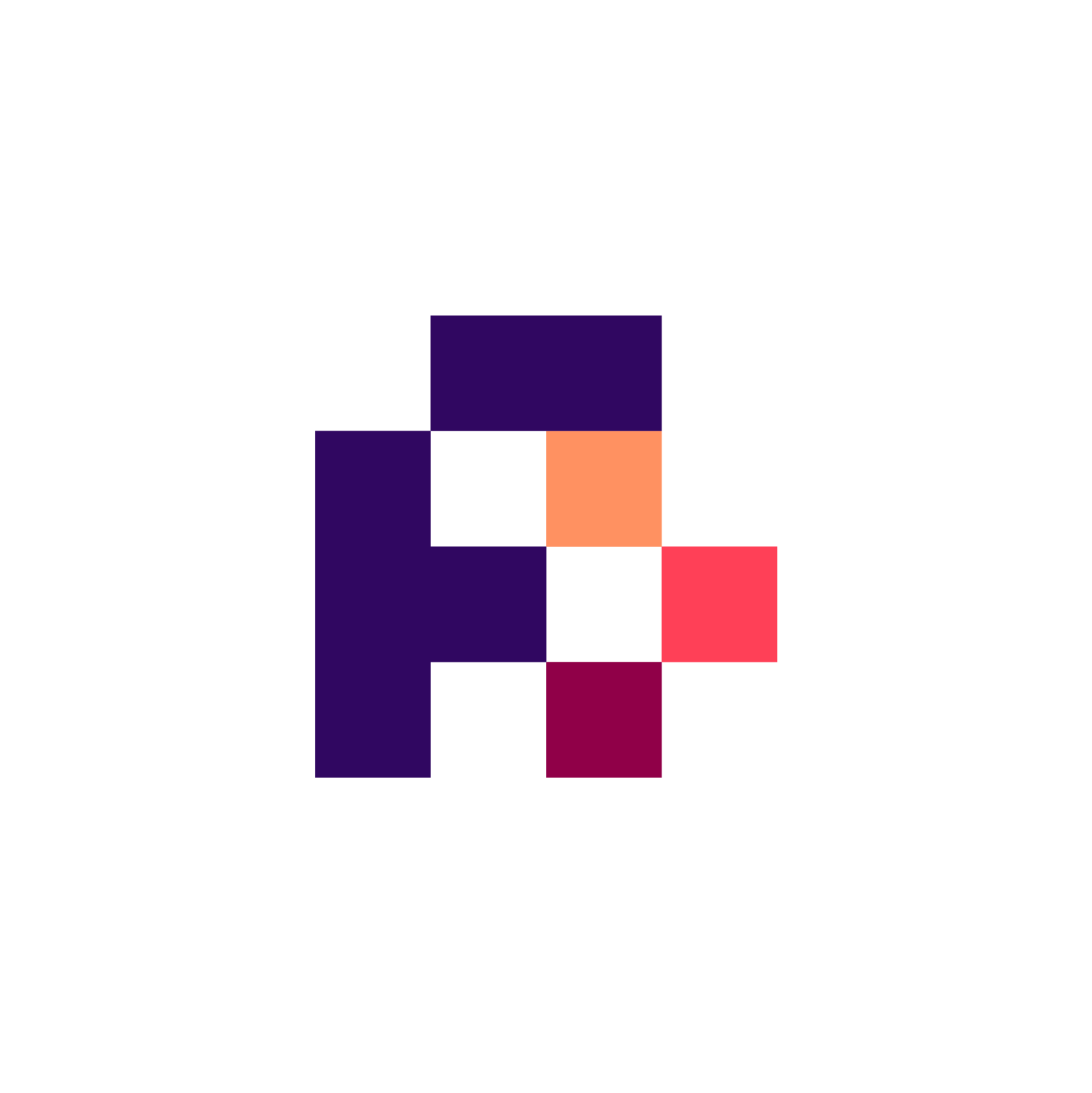5.6. Main Content¶
This is the place for your actual content. You can also …
5.6.1. … write executable code¶
import isatools
import json
import pandas as pd
import holoview
5.6.2. …insert bibliographic references¶
Tip
If you need to include bibliographic reference, use the following syntax:
{footcite}`Gu2020`
This style of referencing will show up in text like this 1, and clicking on the link will take you to
the Referencesection at the bottom of the page.
5.6.3. … create workflow figures¶
If you want to include figures, please use the following
one may use the following mermaid syntax:
````{panels}
:container: container-lg pb-3
:column: col-lg-12 p-2
:card: rounded
```
graph LR;
A[Data Acquisition] -->B(Raw Data)
B --> C{FAIR by Design}
C -->|Yes| D[Standard Compliant Data]
C -->|No| E[Vendor locked Data]
```
````
which is then rendered like this:
Authors of graphical representations using the mermaid syntax can also style their graphs, as shown below:
````{panels}
:container: container-lg pb-3
:column: col-lg-12 p-2
:card: rounded
<div class="mermaid">
graph TD;
A[input data]-->B[conversion to open format]
A[input data]-->C[automatic annotation]
B[conversion to open format]-->D((output data))
C[automatic annotation]-->D((output data))
style A fill:#FF5733,stroke:#333,stroke-width:2px
style D fill:#0A749B,stroke:#333,stroke-width:2px
</div>
````